I started making read posters for the library last year as part of a marketing campaign. The project began with faculty and staff who have published basically anything anywhere. We've been entertaining the idea of student versions for a while now. I finally got off my ass and finished up the first in the series. This is Mike, our ex student worker, member of Dormlife, and patient muse. Check out his band's site on myspace: www.myspace.com/dormlife.
Written by Julie Britten, a Technology Specialist for the John C. Murphy Memorial Library in Grayslake, Illinois. Julie lives in a lovely little apartment in the Chicago suburbs with her two kitties, loves her Canon EOS Digital Rebel, Gummy Bears, and Trillian. Technology and geeks rock her world.
Thursday, December 21, 2006
Read!
I started making read posters for the library last year as part of a marketing campaign. The project began with faculty and staff who have published basically anything anywhere. We've been entertaining the idea of student versions for a while now. I finally got off my ass and finished up the first in the series. This is Mike, our ex student worker, member of Dormlife, and patient muse. Check out his band's site on myspace: www.myspace.com/dormlife.
Monday, December 04, 2006
I am a librarian
Don't like the stereotype? Join Vonjobi and change it! You can view his blog at http://filipinolibrarian.blogspot.com/2006/05/i-am-librarian.html.
Don't like the stereotype? Join Vonjobi and change it! You can view his blog at http://filipinolibrarian.blogspot.com/2006/05/i-am-librarian.html.
Wednesday, November 22, 2006
Thursday, November 09, 2006
Are you ready for the Wiikend?
The Nintendo Wii launches 11.19.06. Online preorders are available from Electronics Boutique this week. Nintendo has partnered with Toys R Us and GameStop stores to host midnight launch events. For more info about the Wii visit the official Wii site.
Thursday, November 02, 2006
Make sure everyone you love knows it
A dear friend recently lost his father to cancer after a valiant 7 month fight. It is difficult time as those around him mourn his passing, honor his memory and celebrate his life. Chances are you or someone you love will be touched by this disease in their lifetime. The statistics are frightening. Over one million people get cancer each year. Approximately one out of every two American men and one out of every three American women will have some type of cancer at some point during their lifetime. Please take a moment to find out what you can do to help, learn how to reduce your risk, and as my friend has been urging everyone he knows...if your parents are still around call to say hello.

Wednesday, October 18, 2006
Ms. Dewey
Search engine as a sexy smart ass librarian... Ms. Dewey
Friday, September 22, 2006
Librarians and Google
| Check out how librarians across the country are using Google to help students and patrons find information. Then read more stories at the Google Librarian Center(http://www.google.com/librariancenter/). | |
Thursday, September 07, 2006
5 Easy Steps to Addiction...A MySpace Primer
Step 1: Visit http://www.myspace.com
Step 2: Click on "Sign Up"

Step 3: Fill out the form. Copy the verification code correctly (your code will be different)

Step 4: Add a photo, or click on "Skip it for now"

Step 5: Let your friends know you're on MySpace. Fill in their addresses and MySpace will send then an email letting them know you set up a page. If your friends have accounts, or set one up after reading your email, you will automatically be added as their MySpace friend.
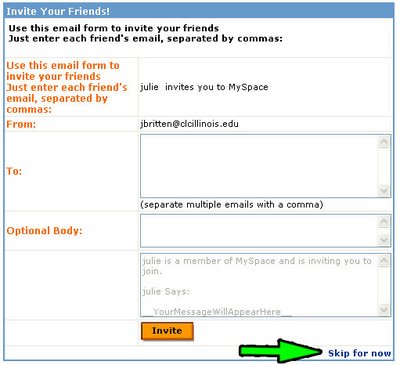
Congratulations! You are now a member of MySpace!
Once you set up your account you will be taken to your administration page. It will look something like the photo below and is only viewable by you. I'll talk about your public profile page (the one everyone else gets to see) in a bit:
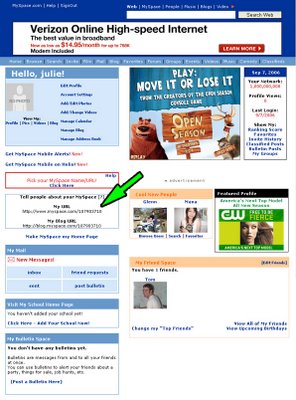
The blue box in the top left corner of the page contains links to edit your profile, add photos and change your settings as well as other things.
The box near the center of the page, highlighted in the photo above with a green arrow, contains the address of your MySpace page. You can use this to link to your MySpace page from other websites, or pass it out to your friends so they can locate you more easily.
The "My Mail" box is where all your communication resides. MySpace has its own mail system so you can exchange email with other MySpace users without disclosing your real email address. Friend requests are located here as well. If you have a new message or friend request it will be indicated in red.
The box on the bottom right of the page allows you to edit your friends, but you have to make some first. You get Tom by default. He is the creator of MySpace. You might see some clever teens running around with "Tom is not my friend" tee-shirts, it's a MySpace reference...Get it?
There's lots more to do on this page but for the sake of keeping this simple, I'll let you look it up later.
Your MySpace Profile
Your profile is what the world will see when they visit your MySpace page. You can set your profile to private if you wish. A private profile prevents people from seeing anything on your page other than your profile picture. You can change this option in "Account Settings" in the box on the top left of your account page directly under your name.
This is an example of the default MySpace profile that everyone starts out with after they create an account:

It's pretty basic, but there are tons of sites out there devoted to spicing it up. Try a Google search on "MySpace layouts".
Pictures
They make your space more personable. If nothing else, you should upload at least one picture to be used as your profile image. Your profile image is the first picture people see when they visit your MySpace profile. It is also used to represent you as a friend on other people's spaces. If you only upload one photo to MySpace it will be used as your profile image by default. Only other registered MySpace users can view any additional pictures you upload to MySpace.
Why make friends?
Only friends can leave comments on your page. If you set your profile to private, only your friends will be able to view your MySpace page.
MySpace is highly customizable. You can see my real space here:
http://www.myspace.com/37586240
It looks fancy but all I did was surf the web for a free MySpace template.
Feel free to send me a friend request, I might even accept it if you're lucky ;)
A final word, or two
To log back in to your account simply visit MySpace at http://www.myspace.com and enter your email address and password into the member login box. You will be taken directly to your account administration page. (See the picture below)

Good luck creating your own space!
Step 2: Click on "Sign Up"

Step 3: Fill out the form. Copy the verification code correctly (your code will be different)

Step 4: Add a photo, or click on "Skip it for now"

Step 5: Let your friends know you're on MySpace. Fill in their addresses and MySpace will send then an email letting them know you set up a page. If your friends have accounts, or set one up after reading your email, you will automatically be added as their MySpace friend.
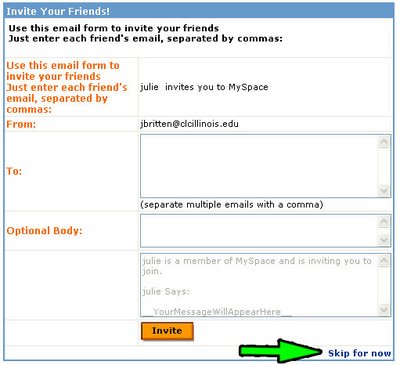
Congratulations! You are now a member of MySpace!
Once you set up your account you will be taken to your administration page. It will look something like the photo below and is only viewable by you. I'll talk about your public profile page (the one everyone else gets to see) in a bit:
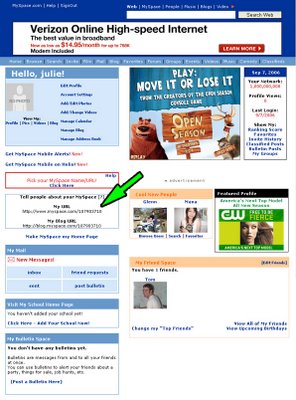
The blue box in the top left corner of the page contains links to edit your profile, add photos and change your settings as well as other things.
The box near the center of the page, highlighted in the photo above with a green arrow, contains the address of your MySpace page. You can use this to link to your MySpace page from other websites, or pass it out to your friends so they can locate you more easily.
The "My Mail" box is where all your communication resides. MySpace has its own mail system so you can exchange email with other MySpace users without disclosing your real email address. Friend requests are located here as well. If you have a new message or friend request it will be indicated in red.
The box on the bottom right of the page allows you to edit your friends, but you have to make some first. You get Tom by default. He is the creator of MySpace. You might see some clever teens running around with "Tom is not my friend" tee-shirts, it's a MySpace reference...Get it?
There's lots more to do on this page but for the sake of keeping this simple, I'll let you look it up later.
Your MySpace Profile
Your profile is what the world will see when they visit your MySpace page. You can set your profile to private if you wish. A private profile prevents people from seeing anything on your page other than your profile picture. You can change this option in "Account Settings" in the box on the top left of your account page directly under your name.
This is an example of the default MySpace profile that everyone starts out with after they create an account:

It's pretty basic, but there are tons of sites out there devoted to spicing it up. Try a Google search on "MySpace layouts".
Pictures
They make your space more personable. If nothing else, you should upload at least one picture to be used as your profile image. Your profile image is the first picture people see when they visit your MySpace profile. It is also used to represent you as a friend on other people's spaces. If you only upload one photo to MySpace it will be used as your profile image by default. Only other registered MySpace users can view any additional pictures you upload to MySpace.
Why make friends?
Only friends can leave comments on your page. If you set your profile to private, only your friends will be able to view your MySpace page.
MySpace is highly customizable. You can see my real space here:
http://www.myspace.com/37586240
It looks fancy but all I did was surf the web for a free MySpace template.
Feel free to send me a friend request, I might even accept it if you're lucky ;)
A final word, or two
To log back in to your account simply visit MySpace at http://www.myspace.com and enter your email address and password into the member login box. You will be taken directly to your account administration page. (See the picture below)

Good luck creating your own space!
Saturday, May 20, 2006
Blogs, and Wikis and Listservs, Oh MY!
I presented at the St. Charles Public Library's TnT - Twenties and Thirties program titled "Blogs, and Wikis and Listservs, oh MY!" with Rich Virgilio on May 17th. The presentation was aimed helping twenty and thirty-somethings develop a personal and professional online presence using web sites, blogs, wikis and listservs. It was held at a local coffee shop near the library which made for an intersting and unique experience.
Here's a link to my PowerPoint Slides.
Here's a link to my PowerPoint Slides.
Thursday, May 11, 2006
My librarians are blogging!
Exciting news for the Murphy Library, our librarians are blogging...and they are actually excited about it!
When Jo Beckwith was recently appointed coordinator of the College's LTA program she asked me to help her create a blog to keep in touch with participants. She was hoping it would be easier to update and maintain than a mailing list. I spent a little time showing her the basics of Blogger and she hit the ground running. She posts information about the program as well as other LTA related topics including news and job postings and links of interest. She also encourages faculty and students to connect with each other through the blog as well. She is hoping to find co-authors as the LTA program and the blog grow. Take a peek: http://clclta.blogspot.com.
Michelle Carter, Librarian and knitter extraordinaire, recently created a blog for the library. Michelle and I kept a travel blog together on our trip to Europe last Spring so she was already a seasoned veteran at blogging by the time she created BlogAbout Murphy Library. The blog has replaced the library websites's news section and will also be used to post tips and other helpful information for students, staff and the community. Michelle wanted the library blog to be visually stimulating as well and has asked me to take pictures around campus that she uploads to blogger and adds to her posts. She is currently training one of our part-time librarians to use blogger too!
I invision a not too distant future in which all my librarians will be contributing to the library blog or have a blog of their very own.
This is an awesome start and I couldn't be more proud.
When Jo Beckwith was recently appointed coordinator of the College's LTA program she asked me to help her create a blog to keep in touch with participants. She was hoping it would be easier to update and maintain than a mailing list. I spent a little time showing her the basics of Blogger and she hit the ground running. She posts information about the program as well as other LTA related topics including news and job postings and links of interest. She also encourages faculty and students to connect with each other through the blog as well. She is hoping to find co-authors as the LTA program and the blog grow. Take a peek: http://clclta.blogspot.com.
Michelle Carter, Librarian and knitter extraordinaire, recently created a blog for the library. Michelle and I kept a travel blog together on our trip to Europe last Spring so she was already a seasoned veteran at blogging by the time she created BlogAbout Murphy Library. The blog has replaced the library websites's news section and will also be used to post tips and other helpful information for students, staff and the community. Michelle wanted the library blog to be visually stimulating as well and has asked me to take pictures around campus that she uploads to blogger and adds to her posts. She is currently training one of our part-time librarians to use blogger too!
I invision a not too distant future in which all my librarians will be contributing to the library blog or have a blog of their very own.
This is an awesome start and I couldn't be more proud.
Thursday, January 05, 2006
Getting your toes wet
I've been a gamer for almost as long as I can remember. As a child I spent hours sprawled out on the floor in front of my neighbors t.v. playing pitfall! on the family Atari 2600. When I was 7 my brother would let me play Porky's when my parents went out and left him in charge (he also used to chase me around the house with his Ventriloquist Doll but that's a story for another time).
My love of games was firmly cemented on my 8th Christmas, the year I received my very own Vectrex from Santa. What a guy! Vectrex provided many hours of hand-eye coordinated fun until the day it overheated after a power gaming session of epic proportions and refused to turn on ever again. Santa came through again a few years later leaving a shiny new Sega Genesis under the tree. Sonic and I became the best of friends and Hang On is still one of my all time favorite games ever. The Junior High computer lab kept me edutained with Oregon Trail and Where in the World is Carmen San Diego (I secretly hated that game and would rather be forced to do long division in my head than track down Carmen. And that's saying a lot. I'm with Barbie, math is hard).
While I didn't have my own Nintendo 64, I became a Star Fox master between "study" sessions on my boyfriend's system Sophomore year of high school. By senior year my dad brought home a new computer which ushered in solitaire, Monkey Island, Indiana Jones, and such *gems* as Willow (remember 5.25" floppy discs?). My best friend had a thing for Leisure Suit Larry and the PC version of Strip Poker. Poor Larry never got much action, but we chose to blame his poor fashion sense rather than our lack of skill (both with games and the ladies).
Around the same time I was wowed by Myst, the 7th Guest, Rollercoaster Tycoon, the ever addictive Sim City. I got my first taste of an online 'game' with Alpha World (at that time it was really just a glorified chat program which I suppose you could argue is the definition of most current MMO's - Massively Multiplayer Online Games).
In 2001 I attended my very first LAN (Local Area Network) party with a guy friend from work. It was love at first sight. You haven't gamed 'till you've pulled a 36 hour Counter-Strike tournament powered only by ungodly amounts of Mountain Dew and Jimmy John's subs. Counter-Strike led to Battlefield 1942, Jedi Knight 2, Quake III Arena, and on and on.
Shortly after that first LAN party I got sucked into a circle of gamer guys where my addiction to MMO's was born, first with Planetside, then (the love of my gamer life) Star Wars Galaxies. It took me a long time to finally cancel my Galaxies accounts - yes I had two accounts. Giving up that game felt almost losing a friend. I moved on to City of Heroes where I played Moreay, a blue, 6' tall mutant Defender (healer) for a year and a half. I became a guild leader of The Unsung Superheroes, the first and arguably most successful guild on Justice (my City of Heroes server). After City of Heroes I wavered between Guild Wars, EQ2 and World of Warcraft. I Finally settled the latter, which I am currently playing today. I've been a game tester on several Betas (Auto Assault, Sims Online, Savage, Lineage II, City of villains) as well. My character graveyard is overflowing.
I also have a special place in my heart for flash games. That brings me to the point of this post. I know the world of gaming can be quite overwhelming to the uninitiated. Particularly in the case of MMO's where the game and its community are so vast and detailed it is like visiting another world. Flash games, by contrast, offer simple rules with user friendly interfaces which make them easy to understand and play.
There are several great flash games that you can play for free online. In most cases all that is required is a java enabled browser. Below is a list of a few of my favorites that you can use to get your feet wet in the world of online games. A couple of them are even multiplayer (try Yahoo!Games for more multiplayer action).
Orisinal - a collection of simple games filled with characters that are too cute for words.
Loop - Because you've always wanted to be a butterfly hunter.
Guess the Google - Guess the search term used to generate a grid of pictures from Google Images.
Helicopter - careful, it can be quite addicting.
Belter - Like Asteroids on crack.
Online Sonic - A flash version of classic Sonic the Hedgehog.
Neave.com - classic flash games including Pac-Man.
99 rooms - point and click your way through this photorealistic world from the first to the last room.
Nevermore - a stick figure jumping puzzle game.
Trogdor the Burninator - it's a Homestar runner thing (home to the Strongbad Emails, popular among tech geeks).
Bejewled 2 - The sequel to the popular time waster. You have to agree to install yahoo's pop cap games software to play.
Nation States - Create your own Nation State. I just started playing this one but, my Nation State will totally kick your Nation States ass!
Facade - A one-act interactive drama. Ok, so you have to download this one to play, but it is a very interesting concept. It is a research project in artificial intelligence where your interactions with the characters in the game have a direct effect on the outcome. It has received rave reviews.
This is just a very very very small sampling of the stuff that's out there. Try a google search on your own and find something you like.
There's a gamer in all of us. Unleash yours and connect with your patrons.
My love of games was firmly cemented on my 8th Christmas, the year I received my very own Vectrex from Santa. What a guy! Vectrex provided many hours of hand-eye coordinated fun until the day it overheated after a power gaming session of epic proportions and refused to turn on ever again. Santa came through again a few years later leaving a shiny new Sega Genesis under the tree. Sonic and I became the best of friends and Hang On is still one of my all time favorite games ever. The Junior High computer lab kept me edutained with Oregon Trail and Where in the World is Carmen San Diego (I secretly hated that game and would rather be forced to do long division in my head than track down Carmen. And that's saying a lot. I'm with Barbie, math is hard).
While I didn't have my own Nintendo 64, I became a Star Fox master between "study" sessions on my boyfriend's system Sophomore year of high school. By senior year my dad brought home a new computer which ushered in solitaire, Monkey Island, Indiana Jones, and such *gems* as Willow (remember 5.25" floppy discs?). My best friend had a thing for Leisure Suit Larry and the PC version of Strip Poker. Poor Larry never got much action, but we chose to blame his poor fashion sense rather than our lack of skill (both with games and the ladies).
Around the same time I was wowed by Myst, the 7th Guest, Rollercoaster Tycoon, the ever addictive Sim City. I got my first taste of an online 'game' with Alpha World (at that time it was really just a glorified chat program which I suppose you could argue is the definition of most current MMO's - Massively Multiplayer Online Games).
In 2001 I attended my very first LAN (Local Area Network) party with a guy friend from work. It was love at first sight. You haven't gamed 'till you've pulled a 36 hour Counter-Strike tournament powered only by ungodly amounts of Mountain Dew and Jimmy John's subs. Counter-Strike led to Battlefield 1942, Jedi Knight 2, Quake III Arena, and on and on.
Shortly after that first LAN party I got sucked into a circle of gamer guys where my addiction to MMO's was born, first with Planetside, then (the love of my gamer life) Star Wars Galaxies. It took me a long time to finally cancel my Galaxies accounts - yes I had two accounts. Giving up that game felt almost losing a friend. I moved on to City of Heroes where I played Moreay, a blue, 6' tall mutant Defender (healer) for a year and a half. I became a guild leader of The Unsung Superheroes, the first and arguably most successful guild on Justice (my City of Heroes server). After City of Heroes I wavered between Guild Wars, EQ2 and World of Warcraft. I Finally settled the latter, which I am currently playing today. I've been a game tester on several Betas (Auto Assault, Sims Online, Savage, Lineage II, City of villains) as well. My character graveyard is overflowing.
I also have a special place in my heart for flash games. That brings me to the point of this post. I know the world of gaming can be quite overwhelming to the uninitiated. Particularly in the case of MMO's where the game and its community are so vast and detailed it is like visiting another world. Flash games, by contrast, offer simple rules with user friendly interfaces which make them easy to understand and play.
There are several great flash games that you can play for free online. In most cases all that is required is a java enabled browser. Below is a list of a few of my favorites that you can use to get your feet wet in the world of online games. A couple of them are even multiplayer (try Yahoo!Games for more multiplayer action).
Orisinal - a collection of simple games filled with characters that are too cute for words.
Loop - Because you've always wanted to be a butterfly hunter.
Guess the Google - Guess the search term used to generate a grid of pictures from Google Images.
Helicopter - careful, it can be quite addicting.
Belter - Like Asteroids on crack.
Online Sonic - A flash version of classic Sonic the Hedgehog.
Neave.com - classic flash games including Pac-Man.
99 rooms - point and click your way through this photorealistic world from the first to the last room.
Nevermore - a stick figure jumping puzzle game.
Trogdor the Burninator - it's a Homestar runner thing (home to the Strongbad Emails, popular among tech geeks).
Bejewled 2 - The sequel to the popular time waster. You have to agree to install yahoo's pop cap games software to play.
Nation States - Create your own Nation State. I just started playing this one but, my Nation State will totally kick your Nation States ass!
Facade - A one-act interactive drama. Ok, so you have to download this one to play, but it is a very interesting concept. It is a research project in artificial intelligence where your interactions with the characters in the game have a direct effect on the outcome. It has received rave reviews.
This is just a very very very small sampling of the stuff that's out there. Try a google search on your own and find something you like.
There's a gamer in all of us. Unleash yours and connect with your patrons.
Subscribe to:
Posts (Atom)