Step 2: Click on "Sign Up"

Step 3: Fill out the form. Copy the verification code correctly (your code will be different)

Step 4: Add a photo, or click on "Skip it for now"

Step 5: Let your friends know you're on MySpace. Fill in their addresses and MySpace will send then an email letting them know you set up a page. If your friends have accounts, or set one up after reading your email, you will automatically be added as their MySpace friend.
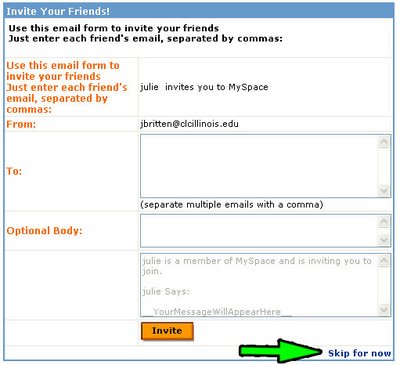
Congratulations! You are now a member of MySpace!
Once you set up your account you will be taken to your administration page. It will look something like the photo below and is only viewable by you. I'll talk about your public profile page (the one everyone else gets to see) in a bit:
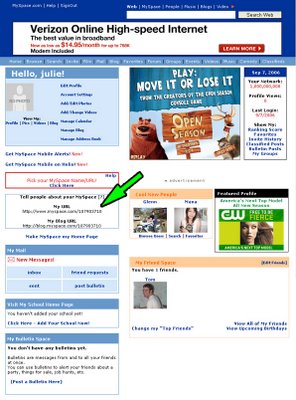
The blue box in the top left corner of the page contains links to edit your profile, add photos and change your settings as well as other things.
The box near the center of the page, highlighted in the photo above with a green arrow, contains the address of your MySpace page. You can use this to link to your MySpace page from other websites, or pass it out to your friends so they can locate you more easily.
The "My Mail" box is where all your communication resides. MySpace has its own mail system so you can exchange email with other MySpace users without disclosing your real email address. Friend requests are located here as well. If you have a new message or friend request it will be indicated in red.
The box on the bottom right of the page allows you to edit your friends, but you have to make some first. You get Tom by default. He is the creator of MySpace. You might see some clever teens running around with "Tom is not my friend" tee-shirts, it's a MySpace reference...Get it?
There's lots more to do on this page but for the sake of keeping this simple, I'll let you look it up later.
Your MySpace Profile
Your profile is what the world will see when they visit your MySpace page. You can set your profile to private if you wish. A private profile prevents people from seeing anything on your page other than your profile picture. You can change this option in "Account Settings" in the box on the top left of your account page directly under your name.
This is an example of the default MySpace profile that everyone starts out with after they create an account:

It's pretty basic, but there are tons of sites out there devoted to spicing it up. Try a Google search on "MySpace layouts".
Pictures
They make your space more personable. If nothing else, you should upload at least one picture to be used as your profile image. Your profile image is the first picture people see when they visit your MySpace profile. It is also used to represent you as a friend on other people's spaces. If you only upload one photo to MySpace it will be used as your profile image by default. Only other registered MySpace users can view any additional pictures you upload to MySpace.
Why make friends?
Only friends can leave comments on your page. If you set your profile to private, only your friends will be able to view your MySpace page.
MySpace is highly customizable. You can see my real space here:
http://www.myspace.com/37586240
It looks fancy but all I did was surf the web for a free MySpace template.
Feel free to send me a friend request, I might even accept it if you're lucky ;)
A final word, or two
To log back in to your account simply visit MySpace at http://www.myspace.com and enter your email address and password into the member login box. You will be taken directly to your account administration page. (See the picture below)

Good luck creating your own space!
No comments:
Post a Comment