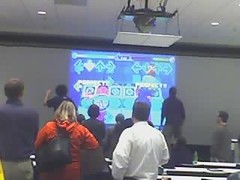Finally the gods of the internet heard my plea...A site that doesn't infect my computer with all kinds of ickiness in exchange for looking up song lyrics.
Lyrics Fly

Written by Julie Britten, a Technology Specialist for the John C. Murphy Memorial Library in Grayslake, Illinois. Julie lives in a lovely little apartment in the Chicago suburbs with her two kitties, loves her Canon EOS Digital Rebel, Gummy Bears, and Trillian. Technology and geeks rock her world.
Thursday, December 22, 2005
Reader's Advisory
WhatShouldIReadNext.com, the Internet's answer to reader's advisory...
http://www.whatshouldireadnext.com/
Enter a book you like and the site will analyse our database of real readers'favourite books (over 15,000 and growing) to suggest what you could read next. It's a bit like browsing the bookshelves of a (very) well read friend!
http://www.whatshouldireadnext.com/
Friday, December 16, 2005
Getting them in the door
Why not sign up for an account on Upcoming.org and publish your library event calendar?
Upcoming.org is a collaborative online calendar, completely driven by its users. You can enter events, comment on events entered by others, and syndicate event listings to your own weblog.
And guess what? It's free!
Now that's cool.
Upcoming.org is a collaborative online calendar, completely driven by its users. You can enter events, comment on events entered by others, and syndicate event listings to your own weblog.
As Upcoming.org learns more about the events you enjoy, it will suggest new events you never would have heard about.
And guess what? It's free!
Now that's cool.
Librivox
LibriVox provides totally free audiobooks availble in the public domain.
Check it out http://www.librivox.org/
LibriVox was inspired by Project Gutenberg.
Check it out http://www.librivox.org/
LibriVox was inspired by Project Gutenberg.
Thursday, December 15, 2005
Thoughts on Folksonomy
Daniel H. Pink recently wrote a New York Times article on Folksonomy that has many a librarian/cataloger panties in a bind. Instead of seeing it for what it is, a useful way to organize collections of data for personal and public use, they see it as a breakdown of the system they hold so dear.
The most important part of that article is the following:
I say, power to the people.
Its easier than ever for people to share and organize information. I don't think I'm alone in the belief that the way libraries organize their stuff is confusing (Library of Congress classification in particular). I still have no clue why computer books are sprinkled throughout the stacks for no 'apparent' rhyme or reason. I'm not saying there isn't one, I'm sure there are a million rules about what goes where. I'm saying its not clear to a non-librarian/cataloger. I get that its not meant for browsing, but browsing is what most people want to do. Online and off. How many instances have we had recently where the cataloging rules posed an issue? That should tell you something. Libraries, the places that are built on the organization of information, are difficult for the average person to use.
Why not let the people that use the place advise you about the best way to organize it so that they can find what the need? People want easy and convenient. Now, for the first time, they are beginning to have a choice. That doesn't mean there shouldn't be any rules at all. I think you can have the best of both worlds if you just let people organize to suit their needs on the surface and figure out how to keep your rules alive and well behind the scenes.
That's just my two cents.
P.S. Library Thing
The most important part of that article is the following:
"People aren't really categorizing information," Vander Wal says. "They're throwing words out there for their own use." But the cumulative force of all the individual tags can produce a bottom-up, self-organized system for classifying mountains of digital material.
I say, power to the people.
Its easier than ever for people to share and organize information. I don't think I'm alone in the belief that the way libraries organize their stuff is confusing (Library of Congress classification in particular). I still have no clue why computer books are sprinkled throughout the stacks for no 'apparent' rhyme or reason. I'm not saying there isn't one, I'm sure there are a million rules about what goes where. I'm saying its not clear to a non-librarian/cataloger. I get that its not meant for browsing, but browsing is what most people want to do. Online and off. How many instances have we had recently where the cataloging rules posed an issue? That should tell you something. Libraries, the places that are built on the organization of information, are difficult for the average person to use.
Why not let the people that use the place advise you about the best way to organize it so that they can find what the need? People want easy and convenient. Now, for the first time, they are beginning to have a choice. That doesn't mean there shouldn't be any rules at all. I think you can have the best of both worlds if you just let people organize to suit their needs on the surface and figure out how to keep your rules alive and well behind the scenes.
That's just my two cents.
P.S. Library Thing
Tuesday, December 06, 2005
Monday, December 05, 2005
Wednesday, August 31, 2005
Teens prefer cell phones to TV
A recent online survey conducted for ACE*COMM polled 1000 cell phone users across North America between the ages of 13 and 18.
The survey found that these teens love their phones even more than other technology in their lives.
Cell phones are essentially mobile computers providing users with access to voice, text/IM, games, the web, a camera, video, and they are only getting more powerful.
In the next couple of years as wireless networks expand the amount of data they can transmit, we'll see a rise in wireless content such as movies, TV, better games, possibly video phone capabilities, and more. The possibilities are almost endless. And it will all be accessible on a device that easily fits in your pocket.
These users are coming, in some cases they are already here. Are you ready?
The survey found that these teens love their phones even more than other technology in their lives.
Fully one half of those surveyed said they would rather have their TV privileges restricted than their mobile phone use, while more than a quarter (27 percent) indicated they would prefer to have Web access or use of iPods limited rather than have their mobile phones taken away.
Cell phones are essentially mobile computers providing users with access to voice, text/IM, games, the web, a camera, video, and they are only getting more powerful.
More than one-third (38 percent) of teens surveyed use their mobile phones to text-message their friends during school, 30 percent play video games on their phones while in school. The survey also revealed that on average, teens spend almost as much time on their mobile phones as they spend doing physical activity.
In the next couple of years as wireless networks expand the amount of data they can transmit, we'll see a rise in wireless content such as movies, TV, better games, possibly video phone capabilities, and more. The possibilities are almost endless. And it will all be accessible on a device that easily fits in your pocket.
These users are coming, in some cases they are already here. Are you ready?
Friday, August 26, 2005
Why IM?
I attended an NSLS presentation on IM given by Aaron Schmidt a couple weeks ago. I saw one of our part-time librarians there who seemed rather puzzled by running into me. I had already set up IM at my library in the Spring after all, why would I need to attend a presentation about getting started?
I went because I liked what Aaron and Michael Stepthens had to say about IM at Computers in Libraries. I also went because Aaron's presentation was marketed towards librarians. I was interested in seeing how he, a librarian himself, pitched the service, answered questions, and addressed concerns (namely, the one I find most troublesome, why IM?). In short, I was there to spy.
It didn't take long for the 'Why IM?' question to rear its ugly head. It came in several forms: 'Is it important? Do we really need to bother supporting it? Won't it hinder productivity rather than add to it?'
I'm not sure the librarians at the presentation got the why part any more than my librarians did when I tried to explain it myself. I wasn't really sure how to truly answer this question until recently. Maybe that is because I can't imagine my life without IM. More to the point, I can't imagine my world without all my current communication tools from my cell phone (which I recently used to take pictures while on a trip in Europe and uploaded them to my flickr account which posted them to my travel blog keeping all my family, friends, and coworkers updated along the way) to the games I play (And its always safest to write it MMOG, not the longer MMORPG, for future reference), to Trillian, to the web sites I frequent (less frequently now that I use Google's new personalized homepage with RSS feed reader built in). My world, and the world of the other 18-34 year olds (now being called the WHOIS generation), is all about being plugged in to a community, not just for information gathering, but for free flowing exchange of knowledge and friendship. I am closer with some of my online friends (that I have never met face to face), than I am my with some of my real life ones. I am able to keep in constant contact with my community in real time, no matter where we are in the world. I can also choose to turn off and unplug if I wish as well, effectively dropping off the face of the earth.
Here's a couple of examples:
Exhibit A - I met a guy in a massively multiplayer online game (MMOG) called City of Heroes a year and a half ago when it was first released. He's a 26 year old MIT grad who lives in California where he makes way too much money as a database consultant. He stopped playing City of Heroes after a few months, but we still keep in touch almost everyday through IM where we often call upon each other's knowledge to solve work related problems. I've never met him in real life, but I consider him to be one of my best friends and a great asset to my career.
Exhibit B - I left my laptop behind when I went to Computers in Libraries this year thinking I wouldn't use it enough to warrant the extra carry on bag. I didn't realize how much I would miss it until I had to wait in half an hour to 45 minute lines with the other poor schlubs for a chance to 'plug in' for 10 minutes.
Exhibit C - Playing online games with my friends from work has strengthend our friendships as well as our working relationships. We work better together in real life because we have learned to work well together in the games we play.
IM, Google, Flickr, RSS, SMS, MMOGs, Social networks, mobile phones, Ipods, PSPs, TiVo, On-demand, real time, are more than buzzwords, devices and software. They are more than ways to gather and share information. They are more than an appendage. They play as integral a part of life for many members of my generation (and the one after me) as the air we breathe. Most of us don't even notice that until, for whatever reason, we can't connect.
You don't have to get it, and you don't have to support it and you don't have to meet us there. But if you don't there is a chance you will lose your relevance as we turn to the people, companies, and services that do.
I went because I liked what Aaron and Michael Stepthens had to say about IM at Computers in Libraries. I also went because Aaron's presentation was marketed towards librarians. I was interested in seeing how he, a librarian himself, pitched the service, answered questions, and addressed concerns (namely, the one I find most troublesome, why IM?). In short, I was there to spy.
It didn't take long for the 'Why IM?' question to rear its ugly head. It came in several forms: 'Is it important? Do we really need to bother supporting it? Won't it hinder productivity rather than add to it?'
I'm not sure the librarians at the presentation got the why part any more than my librarians did when I tried to explain it myself. I wasn't really sure how to truly answer this question until recently. Maybe that is because I can't imagine my life without IM. More to the point, I can't imagine my world without all my current communication tools from my cell phone (which I recently used to take pictures while on a trip in Europe and uploaded them to my flickr account which posted them to my travel blog keeping all my family, friends, and coworkers updated along the way) to the games I play (And its always safest to write it MMOG, not the longer MMORPG, for future reference), to Trillian, to the web sites I frequent (less frequently now that I use Google's new personalized homepage with RSS feed reader built in). My world, and the world of the other 18-34 year olds (now being called the WHOIS generation), is all about being plugged in to a community, not just for information gathering, but for free flowing exchange of knowledge and friendship. I am closer with some of my online friends (that I have never met face to face), than I am my with some of my real life ones. I am able to keep in constant contact with my community in real time, no matter where we are in the world. I can also choose to turn off and unplug if I wish as well, effectively dropping off the face of the earth.
Here's a couple of examples:
Exhibit A - I met a guy in a massively multiplayer online game (MMOG) called City of Heroes a year and a half ago when it was first released. He's a 26 year old MIT grad who lives in California where he makes way too much money as a database consultant. He stopped playing City of Heroes after a few months, but we still keep in touch almost everyday through IM where we often call upon each other's knowledge to solve work related problems. I've never met him in real life, but I consider him to be one of my best friends and a great asset to my career.
Exhibit B - I left my laptop behind when I went to Computers in Libraries this year thinking I wouldn't use it enough to warrant the extra carry on bag. I didn't realize how much I would miss it until I had to wait in half an hour to 45 minute lines with the other poor schlubs for a chance to 'plug in' for 10 minutes.
Exhibit C - Playing online games with my friends from work has strengthend our friendships as well as our working relationships. We work better together in real life because we have learned to work well together in the games we play.
IM, Google, Flickr, RSS, SMS, MMOGs, Social networks, mobile phones, Ipods, PSPs, TiVo, On-demand, real time, are more than buzzwords, devices and software. They are more than ways to gather and share information. They are more than an appendage. They play as integral a part of life for many members of my generation (and the one after me) as the air we breathe. Most of us don't even notice that until, for whatever reason, we can't connect.
You don't have to get it, and you don't have to support it and you don't have to meet us there. But if you don't there is a chance you will lose your relevance as we turn to the people, companies, and services that do.
Thursday, July 28, 2005
Teens prefer IM
A new study conducted by the Pew Internet & American Life Project found that teens in the 12-17 year old age group prefer IM to email to keep in touch with friends on the Net.
http://www.pewinternet.org/PPF/r/162/report_display.asp
I wish this study was out last year when I was trying to convince my librarians to take a chance on IM after MyWebLibrarian predictably crashed and burned. Personally, I had already been using Trillian to connect to my AIM, MSN, and ICQ account for several years. I thought it would be a lot easier to get them to buy into the idea than it was. They had several concerns which I wasn't prepared to address ranging from hours of availability to IMing from the reference desk.
I decided the best course of action would be to shield them from as much of the behind the scenes work as possible. While they went about being Librarians I quietly set up the accounts, installed Trillian on their computers, and created a training manual. After everything was in place I added the contact information to the library website and printed up business cards and flyers to distribute throughout the library (essentially giving them a nice big push into the deep end).
I sat with all of them individually the first few weeks after the project went live to address their questions and concerns. I tried to be as available as possible, which sometimes meant staying late and also IMing with them from home after work.
They have been IMing since Spring semester and are old pros now. In the end, I think I've learned almost as much from this experience as they have.
The presence of email in teens' lives has persisted, and the number that uses email continues to surpass those who use IM. However, when asked about which modes of communication they use most often when communicating with friends, online teens consistently choose IM over email in a wide array of contexts.
Teens who participated in focus groups for this study said that they view email as something you use to talk to 'old people,' institutions, or to send complex instructions to large groups. When it comes to casual written conversation, particularly when talking with friends, online instant messaging is the clearly the mode of choice for today's online teens.
http://www.pewinternet.org/PPF/r/162/report_display.asp
I wish this study was out last year when I was trying to convince my librarians to take a chance on IM after MyWebLibrarian predictably crashed and burned. Personally, I had already been using Trillian to connect to my AIM, MSN, and ICQ account for several years. I thought it would be a lot easier to get them to buy into the idea than it was. They had several concerns which I wasn't prepared to address ranging from hours of availability to IMing from the reference desk.
I decided the best course of action would be to shield them from as much of the behind the scenes work as possible. While they went about being Librarians I quietly set up the accounts, installed Trillian on their computers, and created a training manual. After everything was in place I added the contact information to the library website and printed up business cards and flyers to distribute throughout the library (essentially giving them a nice big push into the deep end).
I sat with all of them individually the first few weeks after the project went live to address their questions and concerns. I tried to be as available as possible, which sometimes meant staying late and also IMing with them from home after work.
They have been IMing since Spring semester and are old pros now. In the end, I think I've learned almost as much from this experience as they have.
Wednesday, May 11, 2005
Do you still Yahoo?
I abandoned Yahoo ages ago when I first laid eyes on my best friend, Google. After skimming through next month's PC World I remembered that sometimes it's good to revisit your roots. It looks like Yahoo is stepping up to the plate lately with their recent Yahoo 360 launch. They've also added a couple of new search engines, and purchased Flickr (which I have to admit had me slightly concerned seeing as Flickr is one of my new favorite things and I didn't want to see Yahoo get its cooties all over an otherwise decent service). One of their new search engines is the reason I'm writing this. I thought my librarians might find Yahoo's Creative Commons search engine interesting, if not useful.
For those of you not in-the-know, Creative Commons is a "nonprofit that offers a flexible copyright for creative work." Essentially they help authors publish their work with 'some rights reserved' giving them a choice as to how it may be used. I've noticed it's becoming big in the blogosphere, which makes sense as knowledge here is relatively collective (hmm, Blogosphere...Borgosphere. Quick turn away, my geek roots are showing).
Search results are limited to relevant information on the license as well as specific usage rights and conditions. "The resulting information can then be used, mixed, or repurposed by students, musicians, writers, educators and other content creators to ultimately create new content". (Bill Hartzer, Yahoo! Unveils Yahoo! Creative Commons Search Beta, March 25, 2005)
I can see one or two of you wincing. Don't freak out, this is not a bad thing. Googlezon is not coming for you...Yet.
For those of you not in-the-know, Creative Commons is a "nonprofit that offers a flexible copyright for creative work." Essentially they help authors publish their work with 'some rights reserved' giving them a choice as to how it may be used. I've noticed it's becoming big in the blogosphere, which makes sense as knowledge here is relatively collective (hmm, Blogosphere...Borgosphere. Quick turn away, my geek roots are showing).
Search results are limited to relevant information on the license as well as specific usage rights and conditions. "The resulting information can then be used, mixed, or repurposed by students, musicians, writers, educators and other content creators to ultimately create new content". (Bill Hartzer, Yahoo! Unveils Yahoo! Creative Commons Search Beta, March 25, 2005)
I can see one or two of you wincing. Don't freak out, this is not a bad thing. Googlezon is not coming for you...Yet.
Thursday, March 24, 2005
Gmail
Anyone need/want an invite to get a Gmail account? I just got a bunch more. Let me know.
P.S. I'm looking for an Orkut invite. I know that's kinda like cheating, but I just want to take a peek.
P.S. I'm looking for an Orkut invite. I know that's kinda like cheating, but I just want to take a peek.
Wednesday, March 23, 2005
ebooks on your phone
There's an AP an article about the new Japanese phenomenon of reading books on cell phones.
Random House just invested in mobile phone application developer, Vocel.
Interesting.
I did a little more surfing and found Mobipocket, providers of a free reader for smart phones and PDAs. They sell books as well.
Also, a few public libraries provide ebooks for the Mobipocket reader:
Cleveland Public library
Cuyahoga County Public Library
Essex County Council
Random House just invested in mobile phone application developer, Vocel.
Interesting.
I did a little more surfing and found Mobipocket, providers of a free reader for smart phones and PDAs. They sell books as well.
Also, a few public libraries provide ebooks for the Mobipocket reader:
Cleveland Public library
Cuyahoga County Public Library
Essex County Council
Gadgets almost worth drooling over...
I've run across a lot of nifty toys the past few weeks on my search for a digital wallet (a portable hard drive with a built in display that I can store my digital photos on without the need to drag my laptop or a bunch of spare flash cards along on my trip to Europe this May). While not a digital wallet, one of the most promising new toys that I think has the potential to end up in our patrons hands over the next few months is The Gizmondo (It will certainly give Sony's new PSP a run for its money).
Features include a camera, music player, movie player, messaging, GPS (global positioning), and Bluetooth (wireless connectivity). The 400 Mhz processor as well as an Nvidia graphics chip and a high resolution TFT display translate into a hand held device worth playing games on. The coolest thing about the Gizmondo is its use of GPS.
..the technology blurs the line between physical and virtual for Gizmondo's debut title, Colors. In Colors, you and your friends can form gangs to wage war for control of the streets. However, because the game utilizes GPS technology, the virtual rumbles can take place on the streets of the very village, town or city in which you live. When you've kicked sufficient butt, you and your mates can go elsewhere to challenge Colors gangs in another part of town or even in an entirely different city.
Not only can Gizmondo make the most of existing location-based services like searching for the nearest ATM or McDonald's, if your friends own a Gizmondo you can find them too - perfect when you're at a festival or concert!
Very cool! Slap a hard drive and a cell phone in this baby and I'd be in love. I don't think it will be too long before the perfect device exists. One that has gaming, music, video, and storage as well as productivity software and a cell phone. Gizmondo isn't quite there yet but, I'm keeping my eye out for version 2.
Features include a camera, music player, movie player, messaging, GPS (global positioning), and Bluetooth (wireless connectivity). The 400 Mhz processor as well as an Nvidia graphics chip and a high resolution TFT display translate into a hand held device worth playing games on. The coolest thing about the Gizmondo is its use of GPS.
..the technology blurs the line between physical and virtual for Gizmondo's debut title, Colors. In Colors, you and your friends can form gangs to wage war for control of the streets. However, because the game utilizes GPS technology, the virtual rumbles can take place on the streets of the very village, town or city in which you live. When you've kicked sufficient butt, you and your mates can go elsewhere to challenge Colors gangs in another part of town or even in an entirely different city.
Not only can Gizmondo make the most of existing location-based services like searching for the nearest ATM or McDonald's, if your friends own a Gizmondo you can find them too - perfect when you're at a festival or concert!
Very cool! Slap a hard drive and a cell phone in this baby and I'd be in love. I don't think it will be too long before the perfect device exists. One that has gaming, music, video, and storage as well as productivity software and a cell phone. Gizmondo isn't quite there yet but, I'm keeping my eye out for version 2.
Tuesday, March 22, 2005
Adware and Spyware and Malware...oh my!
We have a lot of problems with the wares at work. Adware/Spyware/Malware etc, quickly and easily make themselves at home on staff machines repeatedly, despite the presence of Norton Antivirus. Although I suppose I could spend hours trying to teach better surfing habits to the librarians, circ and tech processing staff I support, I find it easier to let them roam free and clean up the mess afterward.
In the past this cleanup effort meant rebooting in safe mode, running AdAware, hijackThis, and Spybot Search & Destroy (my preferred trio of tools. You don't need the links, just keep reading), then manually cleansing the regsitry to remove any bits and pieces these tools left behind. In order to determine what to look for in the registry a visit to Symantec's Security Response website and Trend Micro's virus info page were required as well. This whole process took anywhere from half an hour to half a day, depending on the extent of the infection.
Then came ...Microsoft's AntiSpyware. Still in the beta testing phase, this tool is not perfect, but it is a definite step in the right direction. I've been using it on both of my home computers as well as several computers at work since January and it's been great. One very nice thing about this program is that it offers real-time protection in the form of a small window near the clock alerting the user when a website attempts to install software, cookies, etc (you can turn this off if you like). So, if a user accidentally starts a download or install from a website, the antivirus tool will give them a second chance to say no. You can also run a scan of the computer without rebooting in safemode because it has the ability to kill processes on its own(A lot of viruses/adware/spyware remain active, running silently under other programs you are using. Older removal tools could not fully remove them unless you started up the computer in safemode which prevents most processes from starting up).
If you didn't understand a bit of that...Microsoft's new AntiSpyware tool is free* and better than most other free tools available. Get it, use it, love it. It's a good thing.
*Once the beta test is over Microsoft will launch a version with more bells and whistles that they will charge for. There will always be a free version available however (most likely to avoid lawsuits over shabby security of I.E. and Windows).
In the past this cleanup effort meant rebooting in safe mode, running AdAware, hijackThis, and Spybot Search & Destroy (my preferred trio of tools. You don't need the links, just keep reading), then manually cleansing the regsitry to remove any bits and pieces these tools left behind. In order to determine what to look for in the registry a visit to Symantec's Security Response website and Trend Micro's virus info page were required as well. This whole process took anywhere from half an hour to half a day, depending on the extent of the infection.
Then came ...Microsoft's AntiSpyware. Still in the beta testing phase, this tool is not perfect, but it is a definite step in the right direction. I've been using it on both of my home computers as well as several computers at work since January and it's been great. One very nice thing about this program is that it offers real-time protection in the form of a small window near the clock alerting the user when a website attempts to install software, cookies, etc (you can turn this off if you like). So, if a user accidentally starts a download or install from a website, the antivirus tool will give them a second chance to say no. You can also run a scan of the computer without rebooting in safemode because it has the ability to kill processes on its own(A lot of viruses/adware/spyware remain active, running silently under other programs you are using. Older removal tools could not fully remove them unless you started up the computer in safemode which prevents most processes from starting up).
If you didn't understand a bit of that...Microsoft's new AntiSpyware tool is free* and better than most other free tools available. Get it, use it, love it. It's a good thing.
*Once the beta test is over Microsoft will launch a version with more bells and whistles that they will charge for. There will always be a free version available however (most likely to avoid lawsuits over shabby security of I.E. and Windows).
Zzzzzz

Can't sleep...
I figured out how to use my flickr account to send pictures from my camera phone directly to my blog. Look mom, I'm Moblogging!Monday, March 21, 2005
Wish You Were Here...
I posted some pictures from D.C. taken during Computers in Libraries 2005. You can see them Here.
RFID tags and you
InCom, a California company, has developed a an RFID based attendence and tracking system to be used in schools. Badges with RFID chips are distributed to students who can then be tracked throughout a campus, wherever overhead readers are installed. The company is marketing it as an easy, error free, way for faculty to take attendance.
InCom piloted the system at Brittan Elementary School in California but had to remove it early due protests from parents and civil liberties groups.
I wonder how long it will be before libraries and other companies, who already have RFID systems installed, attach tags to I.D. cards as well.
InCom piloted the system at Brittan Elementary School in California but had to remove it early due protests from parents and civil liberties groups.
I wonder how long it will be before libraries and other companies, who already have RFID systems installed, attach tags to I.D. cards as well.
TV Search Engine...how cool is this?!
Blinkxtv allows you to search for video clips that have aired on various television channels. They use speech recognition software to create searchable transcripts.
It seems to be mostly news clips at the moment but the company is currently talking with broadcasters to add more content.
http://www.blinkxtv.com.
If you really dig it, they give you the code to add a search box to your website.
It seems to be mostly news clips at the moment but the company is currently talking with broadcasters to add more content.
http://www.blinkxtv.com.
If you really dig it, they give you the code to add a search box to your website.
Sunday, March 20, 2005
Googlezon
Stephen Abram showed this flash movie (http://www.broom.org/epic/ols-master.html), a spoof/prediction of the power of Google, at his CIL Cybertour, Taking on Google: 7 Library Responses on Tuesday, March 17th.
The movie is definitely an interesting take on the Google phenomenon and, after seeing all the blogers at CIL last week as well as the buzz about personas, rss, and targeted content, probably isn't that far off from what could realistically occur.
The movie is definitely an interesting take on the Google phenomenon and, after seeing all the blogers at CIL last week as well as the buzz about personas, rss, and targeted content, probably isn't that far off from what could realistically occur.
Saturday, March 19, 2005
To blog or not to blog...
A few months ago when one of the librarians told me she wanted to start a blog for the library I was skeptical. I just couldn't see how a blog would be useful. What would the librarians write about that the patrons, mostly college students, would want to read? She didn't know the answer to that either, but she heard the crowd buzzing and wanted in.
I had become an avid blog reader myself about a year and a half ago. The blogs I was familiar with were more anecdotal than informative, containing basic narratives of peoples' lives. I still remember the first blog I read. It was an online journal filled with the ramblings of a twenty something girl dealing with day to day life. I was instantly drawn in to this stranger's world. I soon discovered other blogs by wonderful writers on various topics, for the most part, still very personal in nature. In those early days of discovery I spent the bulk of my web surfing time visiting both new and favorite blogs, devouring stories as fast as they could be written. It wasn't long before I was bloging myself, contributing to a community that I felt had given me so much. I just recently celebrated the anniversary of my personal blog which now contains more than 500 posts and several pictures about my life.
I knew what bloging was, I was living it, yet I couldn't see how it could be used as a productivity tool for a library, especially when they already had a webmaster (me). Then, I started thinking about what I had seen at Computers in Libraries last week, and I began to understand the draw. There was a whole crowd of people bloging the conference. At first I thought it was silly. I found their cat calls and whistles at the mere mention of the word 'blog' almost comical. Then it hit me. No middleman. You can share your ideas with the world as fast as you can type, or say, or record them without having to rely on anyone else. That is powerful (maybe even a little bit magical).
So here I am, fresh off the heels of my very first Computers in Libraries conference, starting a brand new work related blog at 11 pm on a Saturday night. Wishing I could have seen its value months ago. Hoping that late truly is better than never. And, looking forward to helping that librarian start her very own blog next week.
As for the conference, my head is swimming with information, ideas, affirmations, as well as a bit of a crush on one of the speakers. It was so great to hear what other libraries are doing and experiencing, in their own words.
I'm excited to get back to work on Monday and share everything I've learned. I should be able to get a few sentences out before they get tired of to my fandangled ideas and banish me back to my cube.
I'll post more thoughts on specific sessions in the next few days. For now I'll leave you with what I observed to be the hottest trends in library circles: bloging, knitting and Michael Stephens.
I had become an avid blog reader myself about a year and a half ago. The blogs I was familiar with were more anecdotal than informative, containing basic narratives of peoples' lives. I still remember the first blog I read. It was an online journal filled with the ramblings of a twenty something girl dealing with day to day life. I was instantly drawn in to this stranger's world. I soon discovered other blogs by wonderful writers on various topics, for the most part, still very personal in nature. In those early days of discovery I spent the bulk of my web surfing time visiting both new and favorite blogs, devouring stories as fast as they could be written. It wasn't long before I was bloging myself, contributing to a community that I felt had given me so much. I just recently celebrated the anniversary of my personal blog which now contains more than 500 posts and several pictures about my life.
I knew what bloging was, I was living it, yet I couldn't see how it could be used as a productivity tool for a library, especially when they already had a webmaster (me). Then, I started thinking about what I had seen at Computers in Libraries last week, and I began to understand the draw. There was a whole crowd of people bloging the conference. At first I thought it was silly. I found their cat calls and whistles at the mere mention of the word 'blog' almost comical. Then it hit me. No middleman. You can share your ideas with the world as fast as you can type, or say, or record them without having to rely on anyone else. That is powerful (maybe even a little bit magical).
So here I am, fresh off the heels of my very first Computers in Libraries conference, starting a brand new work related blog at 11 pm on a Saturday night. Wishing I could have seen its value months ago. Hoping that late truly is better than never. And, looking forward to helping that librarian start her very own blog next week.
As for the conference, my head is swimming with information, ideas, affirmations, as well as a bit of a crush on one of the speakers. It was so great to hear what other libraries are doing and experiencing, in their own words.
I'm excited to get back to work on Monday and share everything I've learned. I should be able to get a few sentences out before they get tired of to my fandangled ideas and banish me back to my cube.
I'll post more thoughts on specific sessions in the next few days. For now I'll leave you with what I observed to be the hottest trends in library circles: bloging, knitting and Michael Stephens.
Subscribe to:
Posts (Atom)